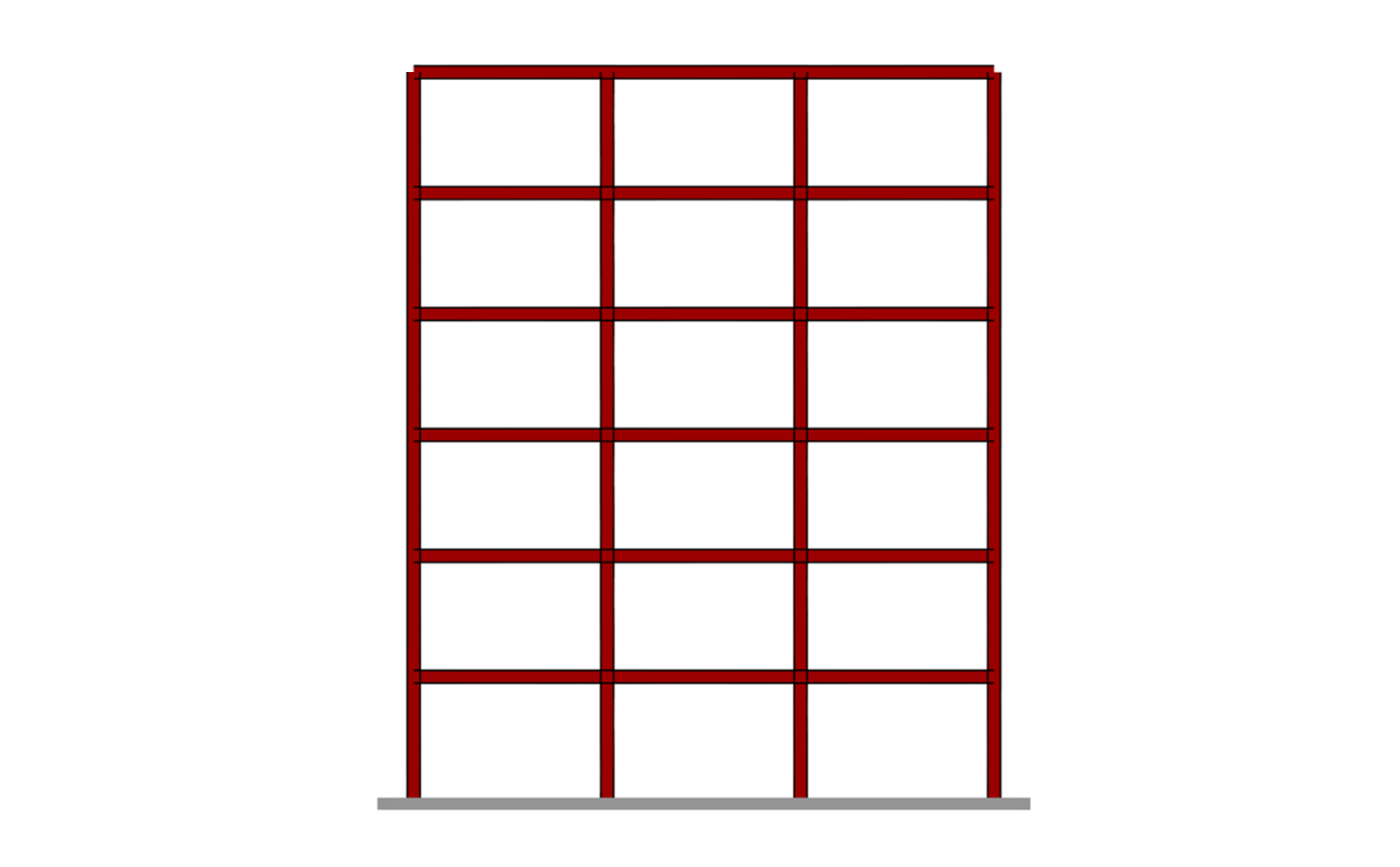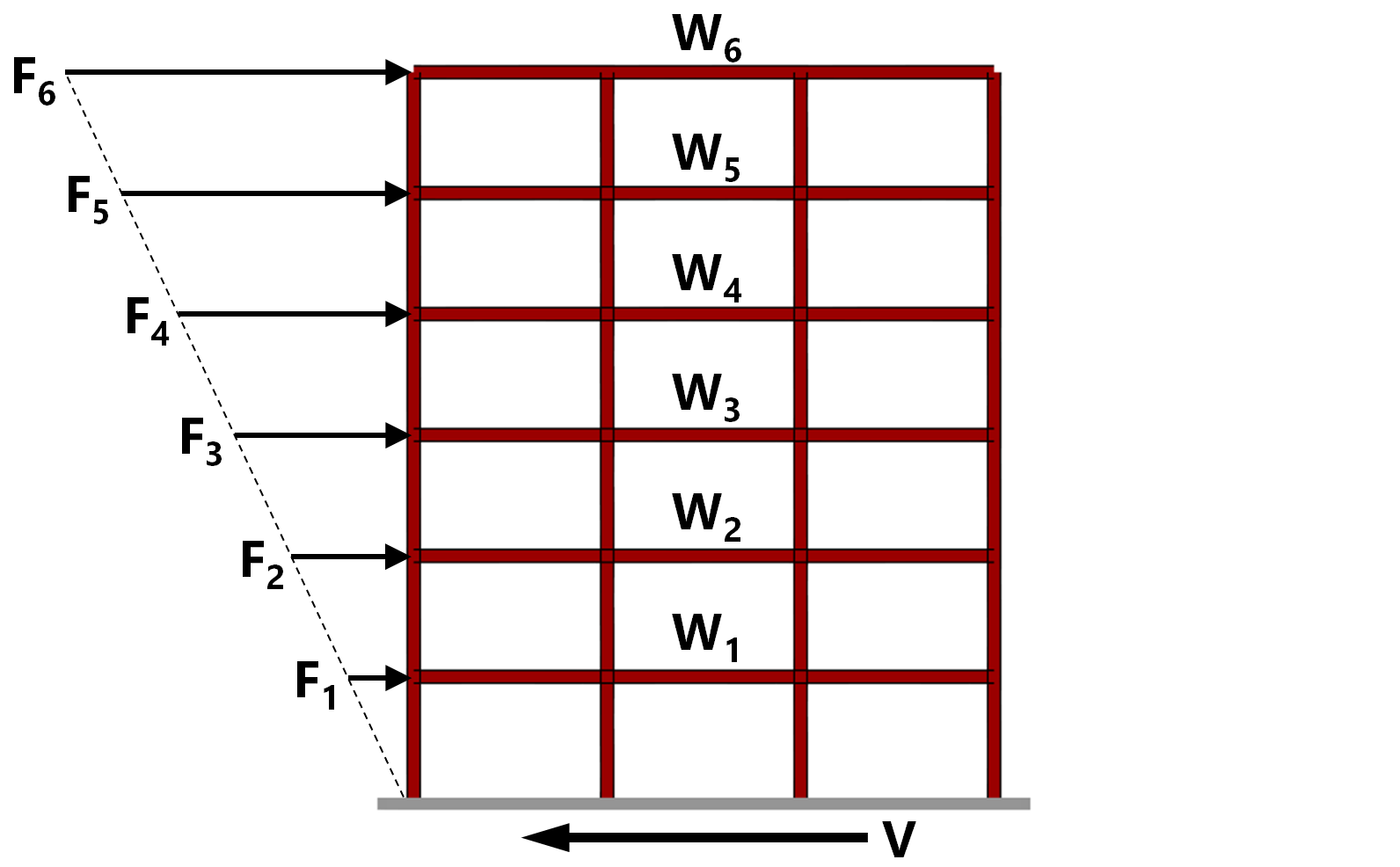LoadHelper Features
For complete feature details and training videos, refer to the User's Guide.
- LoadHelper is a free utility for calculating loads for structural projects.
- No VisualAnalysis license is required to use LoadHelper.
- Save your work as a report for use in any structural analysis and design software.
- Export Dead and Live loads to VisualAnalysis.
- Assemble material components
- Create named, reusable loads
- Apply loads across multiple projects
- Share loads seamlessly with your team
- Complies with ASCE 7 Chapters 11 & 12
- Organized project criteria
- Lookup site-specific parameters using latitude and longitude
- Determine design category and spectral response
- Calculate base shear and force distribution
- Complies with ASCE 7 Chapter 27
- Structured, organized project input
- Supports main wind force resisting systems
- Uses the directional procedure for all heights
- Automatically calculates wind pressures
- Save dead and live loads for direct access in VisualAnalysis when applying member loads.
- Calculate seismic load criteria directly within VisualAnalysis.
- Apply wind loads to elements based on your LoadHelper report.